Professional PDF Proofreading Marks (Pro Edition) contains three complete sets of digital proofreading marks in red, blue and black for marking-up PDF files in Adobe Acrobat. They have been designed to give you a professional look that is clean, clear and consistent.
The Pro Edition will help you to:
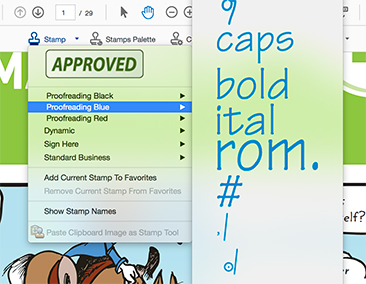
The Pro Edition will install, load and run exactly the same as the Standard Edition, see PDF Proofreading Marks.
Every purchase will receive:
Colour-coding corrections is standard in academic publishing for allocating costs appropriately. The three colours represent errors and queries of:
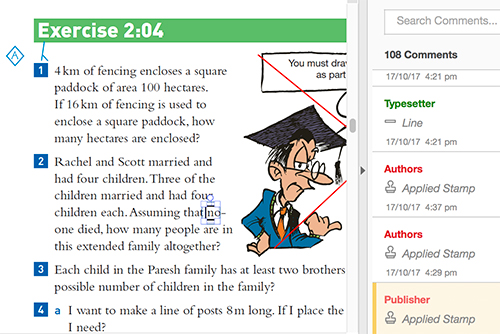
Make your mark with a set of coloured PDF Proofreading Marks.
The Pro Edition contains the common, internationally recognised, proofreading marks used in Australia and in the UK (British Standard Institution proofreading symbols). A full list can be found in our guide Using proofreading marks that charts all the marks, names and usage.